
March 16, 2015
Augmented Reality (AR) is about overlaying pieces of a virtual world over the real world (in contrast to Virtual Reality (VR) that is about replacing the real world with a virtual one). On mobile devices, this simply means enhancing what you can see through the device’s camera with multimedia content (e.g. you can point your camera at a movie poster and watch its trailer, or you can point it at a star in the sky and learn its name). So, basically [tweetable]AR comes down to the following three fundamental questions: where to display what and how[/tweetable].
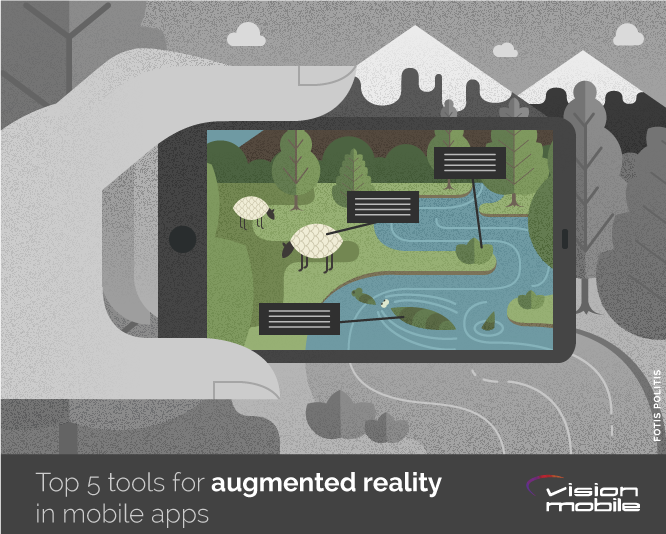
But first: which are YOUR favourite tools? Take the Developer Economics Survey and you could win new, amazing gear.
The where might involve areas like 2-D image matching and tracking, 3-D object matching and tracking, face detection and tracking, SLAM tracking, and location tracking (using GPS, accelerometer, compass, gyroscope). Sometimes the where is nothing more than some predefined point locations, often referred to as Points of Interest (POIs).
On the other hand, the what and the how might leverage 3-D model rendering, animations and gesture detection. In general, the what can be any piece of digital information (e.g. text, image, video) that the user might also have the ability to interact with (e.g. rotate or move it).
Top 5 Tools for Augmented Reality
Let us now present five of the numerous AR tools that exist at the moment and that can be used to develop apps for smart-phones, tablets or even smart-glasses. The following table contains information about the license(s), under which each one of these tools is distributed, and the platforms that it supports.
| Product | Company | License | Supported Platforms |
|---|---|---|---|
| ARPA SDKs | Arpa Solutions | Commercial* | Android, iOS (ARPA SDKs), Google Glass (ARPA GLASS SDK), Android, iOS, Windows PC (ARPA Unity Plugin) |
| ARLab SDKs | ARLab | Commercial | Android, iOS |
| DroidAR | – | Free and Commercial | Android |
| Metaio SDK | Metaio | Free and Commercial | Android, iOS, Windows PC, Google Glass, Epson Moverio BT-200, Vuzix M-100, Unity |
| Vuforia SDK | Qualcomm | Free and Commercial | Android, iOS, Unity |
| Wikitude SDK | Wikitude GmbH | Commercial* | Android, iOS, Google Glass, Epson Moverio, Vuzix M-100, Optinvent ORA1, PhoneGap, Titanium, Xamarin |
* There is also a free trial available.
ARPA SDKs
Image (multi-)detection and (multi-)tracking, 3-D object rendering in real time, as well as user interaction with 3-D objects (e.g. selection, rotation, scaling) are some of the features that ARPA SDK offers for building AR apps on iOS and Android. ARPA GPS SDK complements ARPA SDK with geolocation-based AR functionality: it allows you to define your own POIs that, when detected, the user can select them and get more information about them or even perform actions on them (e.g. the “take-me-there” action that displays a map with directions to the selected POI). ARPA GLASS SDK and ARPA Unity Plugin offer similar functionality with ARPA SDK for Google Glass and the Unity game engine, respectively. It is worth noting that Arpa Solutions, the company behind these SDKs, have over the years developed their own AR platform, some of the features of which (e.g. face recognition and virtual buttons) might at some point be transferred also to the SDKs.
Update Oct 7, 2015: ARPA website has gone offline – their domain name, i.e. arpa-solutions.net seems to have expired.
ARLab SDKs
With AR Browser SDK you can add and remove POIs independently from the scene in real time, interact with them (e.g. touch them or point the camera to them) and perform actions on them (e.g. send SMS or share on Facebook). Image Matching SDK allows you to create your own local matching pool with thousands of images (loaded both from local resources and remote URLs), and use it to match any image without any connection to the internet, while it also supports QR code and barcode recognition. Except for these two SDKs, ARLab will soon launch Object Tracking, Image Tracking and Virtual Button SDKs. All SDKs are available for both Android and iOS.
DroidAR
DroidAR is an open-source framework that adds location-based AR functionality to Android apps. Gesture (e.g. full turn) detection, support for static and animated 3-D objects (using the model loaders from the libGDX game development framework) that the user can interact with (e.g. click on them), and marker detection are part of the functionality that DroidAR offers and that is only shaded by the poor documentation that exists for the project. There is a section on the project README file on GitHub that gives an overview of a closed-source version of DroidAR, DroidAR 2, which seems to have some interesting enhancements compared to its open-source counterpart (e.g. SLAM tracking and a jMonkeyEngine plugin).
Metaio SDK
Metaio SDK supports among others 2-D image, 3-D object, face, SLAM and location tracking, barcode and QR code scanning, continuous visual search (both offline and online through Metaio CVS), and gesture detection. Metaio has also designed their own AR scripting language, AREL (Augmented Reality Experience Language) that allows you to develop your AR apps using common web technologies (HTML5, XML, Javascript) and deploy them everywhere. Metaio SDK can be used to develop AR apps for Android, iOS, Windows PC, Google Glass, Epson Moverio BT-200 and Vuzix M-100 or using Unity.
Vuforia
Multi-target detection, target tracking, virtual buttons, Smart TerrainTM, and Extended Tracking are some of the features of Vuforia SDK. Vuforia supports the detection of several kinds of targets (e.g. objects, images, English text). Especially for image recognition purposes Vuforia allows apps to use databases that are either local on the device or in the Cloud, The platform is available for Android, iOS and Unity. There is also a version of the SDK for smart glasses (namely Epson Moverio BT-200, Samsung GearVR, and ODG R-6 and R-7) that is currently moving to its beta phase and is open for early access applications from qualified developers.
Wikitude AR SDK
Wikitude AR SDK supports image recognition and tracking, 3-D model rendering and animations (supports only the Wikitude 3-D format), video overlays, location-based tracking and image, text, button, video and HTML augmentations. Wikitude AR SDK is available for Android, iOS, Google Glass, Epson Moverio, Vuzix M-100 and Optinvent ORA1, and as a plugin for PhoneGap, a module for Titanium and a component for Xamarin.
To sum up
There are apps that allow a museum exhibit to tell its own story, that help you decide which furniture looks better in your living room, that bring an elephant you just drew on a piece of paper into life, or that warn you about all the signs you ignored while you were driving. These are examples of already available apps that provide some sort of AR functionality. So, pick one of the AR tools we described above (or one we didn’t, e.g. AndAR, ARmedia SDK, BeyondAR, mixare) and use it to integrate AR in your own apps.
Read more about the differences between AR and VR!
What do you like or hate about these tools? Take the Developer Economics Survey and win new, amazing gear.
Recent Posts
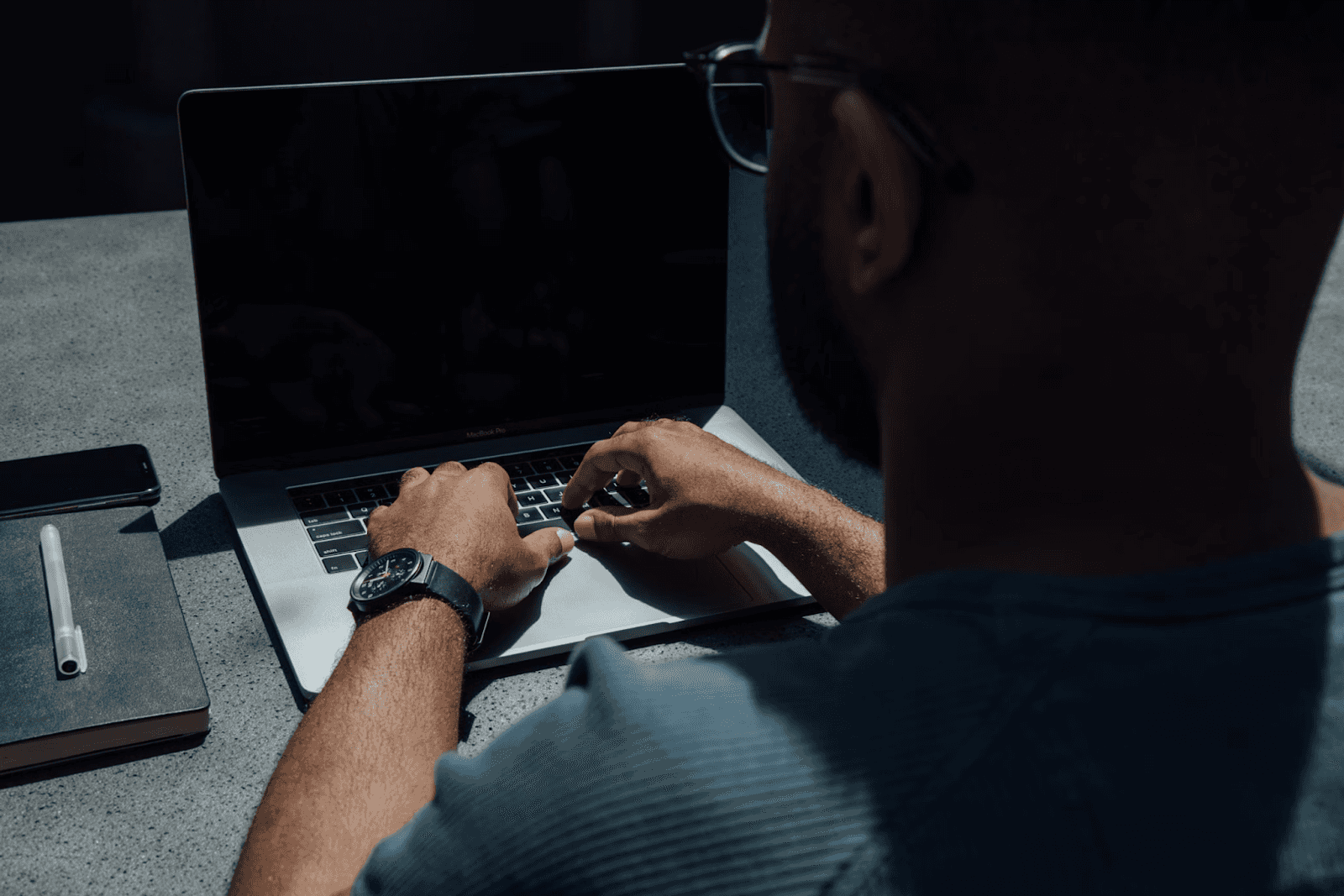
August 27, 2025
How to Find the Right Learning Path When You’re Switching to a Tech Career
See post

August 27, 2025
The Hidden Challenges in Software Development Projects: Key Insights from Our Latest Survey
See post

August 22, 2025
Developer News This Week: AI Speed Trap, GitHub Copilot Agents, iOS 26 Beta Updates & More (Aug 22, 2025)
See post