
May 29, 2024
Organizations use Terraform for devops infrastructure management and in interfacing with configuration files. They also use it in planning changes before they are applied to the infrastructure. Additionally, Terraform is employed in viewing the state of infrastructure and in importing infrastructure under Terraform control.
Terraform’s command line interface (CLI) is the tool that enables Infrastructure-as-Code management with the HashiCorp Configuration Language (HCL) through commands.
Using the Terraform CLI is somewhat of an art. Different users have different approaches. In many cases, teams fail to get the most out of it. Here’s a rundown of some of the best ways to maximize the use of Terraform’s command line interface to make IaC provisioning and management more efficient.
Mastering the Commands
Becoming an expert with the available commands is a foundational skill in using Terraform CLI. Users must become well-versed with essential Terraform CLI commands such as Terraform initialization (init), validation (validate), planning (plan), and application (apply) to proceed with provisioning, configuration, and management tasks intuitively. There are also important commands used to streamline workflows such as format (fmt) and refresh (refresh).
The use of these commands is not as straightforward as it may seem. Running the init command, for example, requires a working directory that contains the configuration files and a properly installed and configured Terraform Core. It is also possible for prompts to appear during the init command execution. These prompts can be for credentials and backend configuration details or for a confirmation to install a required plugin.
Also, still in connection with the init command, there are cases when modifications are needed through flags such as -lock and -upgrade. It is important to get acquainted with these options, as they are necessary for module upgrading and copying, state locking, and other purposes. The -upgrade flag is particularly important because it is used to update to the most recent compatible versions of providers and modules.
Mastery of available Terraform CLI commands ensures efficiency and consistency in managing infrastructure. It is especially crucial for collaborative provisioning and management actions, wherein everyone has to work seamlessly with version control systems like Git. Tools are only as good as their users are, so it is only logical to master Terraform CLI to use it optimally.
Working Separately and Collaboratively with Workspaces
Terraform CLI users should take advantage of the workspaces feature. This is important when organizing or managing different environments, as it enables the management of separate deployments of the same infrastructure codebase.
Workspaces make it possible to manage development, staging, and production environments in isolation. This separate management is necessary to test modifications in development in one environment without causing a cascading of changes to other environments.
Additionally, workspaces enable configuration variants. For example, it allows the creation of a separate workspace for a base configuration and another one for a specific region, where the configurations used in these workspaces are slightly deviating.
Ironically, the benefit of being able to manage environments separately with Terraform’s workspaces is an advantage for collaboration. Different teams can work in different environments at the same time to expedite the job, without the risk of inconsistencies or errors, because each workspace has its own state. There are no risks of accidental modifications or deletions.
Leveraging Modules
Another important tip when using the Terraform CLI is to make use of modules. These are collections of Terraform configuration files in one directory. Basically, they are self-contained and reusable sets of configurations that represent a specific infrastructure component, functionality, or element.
Working with the CLI can become confusing as the code becomes more and more complex. Modules help tone down this complexity and simplify infrastructure deployments by reducing the need to write the same configuration repeatedly for infrastructure elements present in multiple locations.
This eliminates code duplication, because infrastructure elements can be defined once in a module, and then the same module can be reused wherever it is needed.
Terraform modules enhance code maintainability because they make code easier to comprehend. They also provide the benefits of quick modifications and efficient debugging. Likewise, they ensure that changes made to an infrastructure element are reflected automatically across all places where the element exists.
Mindful State Management
When using the CLI, it is also critical to watch out for Terraform state files. These files house the mapping of configurations to actual infrastructure resources, making them a critical part of the Terraform CLI’s effective functioning. They serve as a central source of truth, which is important in maintaining consistency and the proper identification of changes in the code.
Since state files map configurations to resources, they are vital in Terraform’s ability to understand the current state of your infrastructure units. They create the basis for how to achieve the desired configuration. Also, they are useful in optimizing performance for large infrastructures, because they also store cached resource attribute values, which lessen the need to perform cloud provider querying whenever Terraform runs.
States files are saved locally in a file name labeled as terraform.tfstate by default. Many devops teams find it beneficial to utilize remote state backends like Terraform Cloud. Doing so enables centralized management, which is a boon for infrastructure visibility and collaboration. It also facilitates better version control and security, especially helpful in cases of agile disaster recovery.
Updating the CLI and Exploring Advanced Features
Constantly updating Terraform CLI to the latest version is a must to ensure that the CLI being used has all the security patches applied as well as the latest features. Also, it is advisable to explore new and advanced features.
Terraform’s CLI is a tool intended for developers, not ordinary app users who are easily impressed by the newest functions. Expect most of the new and advanced features to be purposeful and worth having.
For example, it is possible to access the attributes of other resources within variables. This function is great for dynamic and flexible configurations because it allows the referencing of attributes of existing resources within variables.
Here, configurations can adapt according to the infrastructure state, like setting a unique security group ID for a new resource in accordance with the ID of an existing security group.
Maximizing Terraform CLI
The best performance of any tool depends on its user. In other words, Terraform CLI can provide the best efficiency, consistency, and collaboration benefits if users gain expertise in using it. The four pointers briefly discussed above can serve as a good starting point in taking full advantage of Terraform’s Command Line Interface to work with Infrastructure-as-Code with maximum efficiency and the best infrastructure management outcomes.
Recent Posts
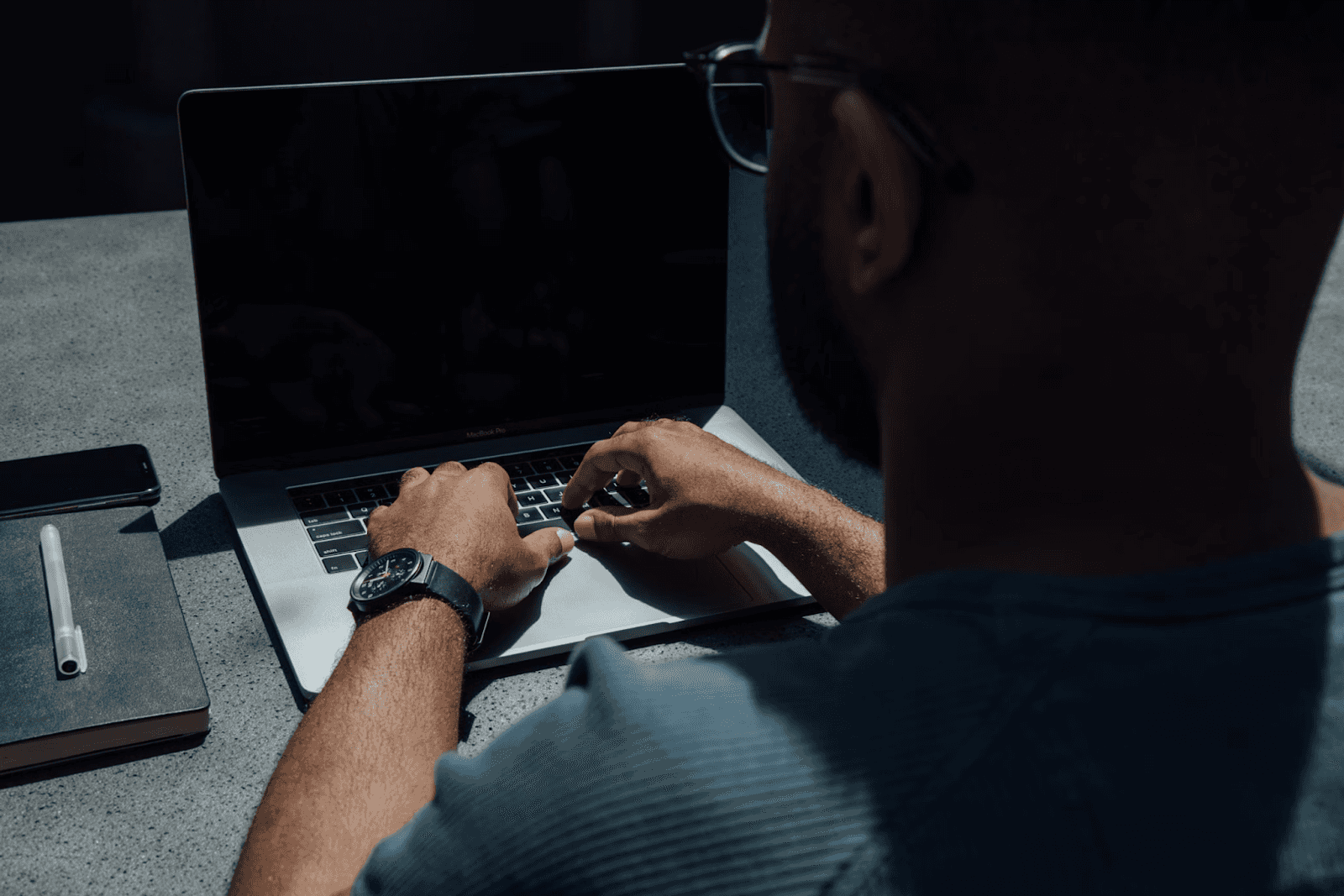
August 27, 2025
How to Find the Right Learning Path When You’re Switching to a Tech Career
See post

August 27, 2025
The Hidden Challenges in Software Development Projects: Key Insights from Our Latest Survey
See post

August 22, 2025
Developer News This Week: AI Speed Trap, GitHub Copilot Agents, iOS 26 Beta Updates & More (Aug 22, 2025)
See post