
January 12, 2024
This is a blog series on Hardware Security Keys such as Yubikey. In this series, you will learn how to use a Yubikey to enhance your digital security and privacy practices, such as using it for 2-factor authentication, using Yubikey for SSH, saving PGP Keys, signing code-commits and much more. This is the first part of the blog series, where you will learn how to set up a Yubikey for U2F-based 2-factor authentication. Please suggest in the comments or on our forum if you wish to see any other guide related to Yubikey.
Introduction
Securing your online presence in an era dominated by digital interactions has become more crucial than ever. With the rising threat of cyber attacks and privacy breaches, finding reliable ways to safeguard your accounts should be a top priority for everyone, especially developers. The YubiKey is a hardware USB security key from Yubikey, which stands out as a versatile and robust solution for privacy-focused individuals. This blog post will explore why a hardware security key like YubiKey is indispensable and provide step-by-step instructions on implementing two-factor authentication (2FA) for your Github account.
Need for Hardware Security Keys
1. Physical Security:
Hardware security keys offer an extra layer of protection by introducing a physical element to the authentication process. Unlike traditional methods that rely solely on passwords, YubiKey provides a tangible key resistant to phishing attacks. The cryptographic hashes used to authenticate you to an online service are saved on your key, and since only you have possession of the device, you can log in. This also protects you from becoming a victim of a malicious or phishing website since they don’t have saved your Security keys to authenticate with.
2. Versatility:
YubiKey supports various authentication standards, including FIDO2 and U2F, which are industry standards for multi-factor authentication, making it compatible with a wide range of services and platforms. Its versatility makes it a one-stop solution for strengthening security across different online accounts.
3. Privacy Concerns:
As concerns about online privacy continue to grow, a YubiKey can help you to mitigate risks associated with password breaches. By eliminating the need for passwords altogether in some cases and providing an additional layer of security in others, YubiKey enhances overall digital privacy. Newer Yubikeys also supports Passkeys, currently the most secure ways of passwordless authentication. We will probably cover how to use a Yubikey for passkeys generation in a later blog, but you can read all about Passkeys in our previous blog here.
Setting Up YubiKey 5C for Two-Factor Authentication (2FA)
1. Choosing Services:
Begin by selecting online services that support YubiKey for 2FA. Popular platforms like Google, GitHub, and others offer seamless integration. You can check the complete list of all the online services that support U2F / Yubikey here.
2. Registering YubiKey:
Follow these steps to register YubiKey for 2FA on the chosen services we will use it for Github:
Example: Setting up YubiKey 2FA on Google
- Head to your Github account settings into Password and Authentication tab
- Under Two-factor authentication, select Security Keys as your preferred method
- Click Add New Security key
- A pop-up will appear asking you to insert your Yubikey on the USB port of your workstation.
- Insert the security key and touch the pad or press the button depending on your security key model


6. This should register the security key, and you can add more keys, such as a backup key, using the same steps
7. If your Yubikey supports NFC, you can also add it using a NFC Compatible mobile device

Complete steps, along with the walkthrough video can also be found here.
3. Testing the Setup:
Verify the effectiveness of your 2FA setup by logging in with your YubiKey. Experience the seamless and secure authentication process.
Tips for Developers
1. Integrating YubiKey into Development Workflow:
Developers can enhance their security practices by integrating YubiKey into their workflow. Platforms like GitHub and tools like Git also support YubiKey for secure authentication and signing your commits (more in upcoming blogs).
2. Best Practices for YubiKey Usage:
To ensure the longevity and effectiveness of your YubiKey:
- Safely store and manage your YubiKey.
- Consider having a backup YubiKey in case of loss or damage.

Conclusion
In conclusion, a YubiKey is not just a USB security key; it’s a powerful tool for fortifying your digital defences. By implementing two-factor authentication, you can significantly enhance your online security. Whether you’re a developer or passionate about privacy, the YubiKey is a necessary addition to your digital toolkit. Prioritise your digital security, adopt YubiKey, and enjoy a safer online experience.
Remember, in the evolving landscape of digital threats, taking proactive measures is the key to a secure and resilient online presence. Stay safe, stay secure!
Recent Posts
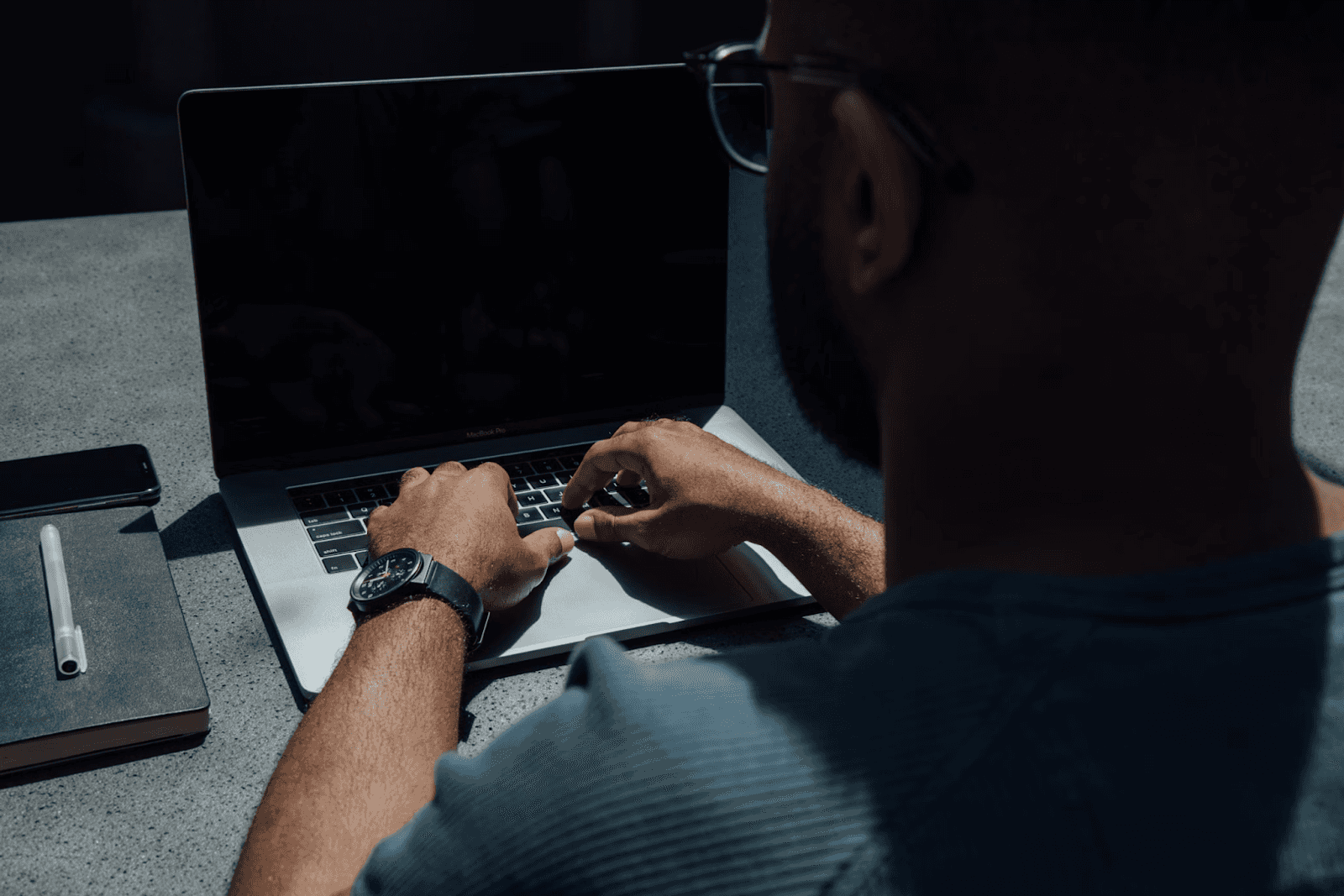
August 27, 2025
How to Find the Right Learning Path When You’re Switching to a Tech Career
See post

August 27, 2025
The Hidden Challenges in Software Development Projects: Key Insights from Our Latest Survey
See post

August 22, 2025
Developer News This Week: AI Speed Trap, GitHub Copilot Agents, iOS 26 Beta Updates & More (Aug 22, 2025)
See post