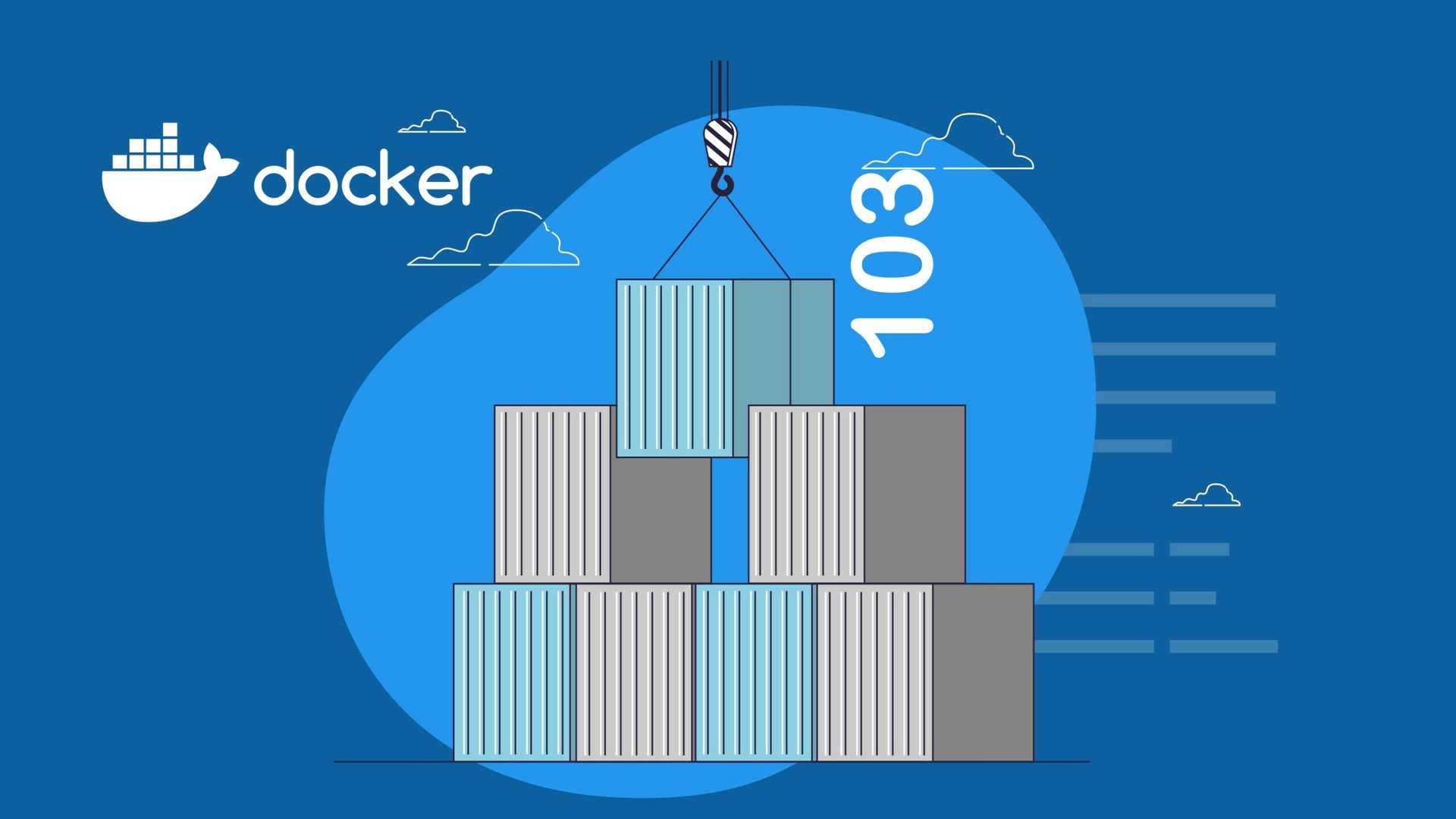
October 16, 2023
In software development, Docker is a formidable tool that streamlines the complex process of container management. In this third instalment of our Docker series, we delve into the nuts and bolts of Docker commands and operations. Docker, the containerization platform for developers worldwide, offers a comprehensive set of commands and operations. These tools are the levers and gears that power the containerization engine, making it possible to package, deploy, and manage applications with unparalleled efficiency. Let’s embark on this journey to unravel the inner workings of Docker’s command and operation mechanisms.
Docker Commands
Docker offers a comprehensive set of commands to interact with containers, images, and other Docker components. Let’s explore some of the most commonly used ones:
1. ‘docker run’
This command creates and starts a container from a specified image. For example:
docker run -d --name my-container nginx
This command will create a detached (background) container named “my-container” based on the official Nginx image.
2. ‘docker ps’
You can view the running container list using the ‘docker ps’ command. If you want to see all containers, including those that are stopped, add the ‘-a’ flag:
docker ps
docker ps -a
3. ‘docker stop’ and ‘docker start’
To stop a running container, use the ‘docker stop’ command followed by the container’s name or ID:
docker stop my-container
To start a stopped container, use the docker start command:
docker start my-container
4. ‘docker exec’
Using ‘ docker exec ‘, you can execute a command within a running container. For example, to open a shell inside a container:
docker exec -it my-container /bin/bash
5. ‘docker pull’
To download an image from a container registry, use ‘docker pull’:
docker pull ubuntu
This command fetches the latest Ubuntu image from Docker Hub.
6. ‘docker build’
If you need to create a custom Docker image, you can use the ‘docker build’ command along with a Dockerfile. This file specifies the image’s configuration and build instructions. For example:
docker build -t my-custom-image
7. ‘docker rm’
To remove a stopped container, use the ‘docker rm’ command followed by the container’s name or ID:
docker rm my-container
8. ‘docker rmi’
You can also delete unused images using ‘docker rmi’:
docker rmi my-custom-image
9. ‘docker logs’
To view the logs of a container, you can use the ‘docker logs’ command:
docker logs my-container
These are just a few essential Docker commands, but many more are available. Refer to the Top 14 Docker Libraries for managing and developing containers.
Docker Operations
Now that we’ve covered some of the core Docker commands let’s dive into essential Docker operations:
1. Container Networking
Docker provides various networking options for containers. The default networking mode is called “bridge.” You can create custom networks and attach containers to them, enabling communication between containers on the same network.
2. Data Volumes
Docker containers are ephemeral, meaning data is lost when the container stops. To persist data, you can use data volumes. These volumes are mounted from the host or other containers, allowing data to survive container restarts and removals.
3. Port Mapping
By default, containers run in isolation, but you can expose container ports to the host machine using port mapping. This enables external access to services running inside containers.
4. Container Orchestration
Docker offers orchestration tools for managing multi-container applications like Docker Compose and Docker Swarm. These tools simplify the deployment, scaling, and management of containerized applications.
5. Docker Registry
You can create your private Docker registry to store and share custom Docker images securely. Docker Hub is a popular public registry, but for sensitive or proprietary images, a private registry offers more control.
6. Docker Compose
Docker Compose is a tool for defining and running multi-container applications using a simple YAML file. It simplifies the process of managing complex applications with multiple interconnected containers.
7. Docker Swarm
Docker Swarm is Docker’s native orchestration tool for clustering and managing a group of Docker hosts. It provides features like load balancing and service scaling, making it suitable for large-scale applications.
8. Docker Security
Container security is a critical aspect of Docker operations. Ensure that you follow best practices, such as limiting container privileges, scanning images for vulnerabilities, and keeping containers and Docker itself up to date.
FEW CLOSING WORDS
Docker commands and operations are fundamental aspects of container management. By mastering these commands and understanding key operations with kandi, you’ll be well-equipped to work effectively with Docker and harness its power for developing, deploying, and maintaining containerized applications. Docker’s versatility and ease of use make it a valuable tool in modern software development and deployment workflows.
Recent Posts
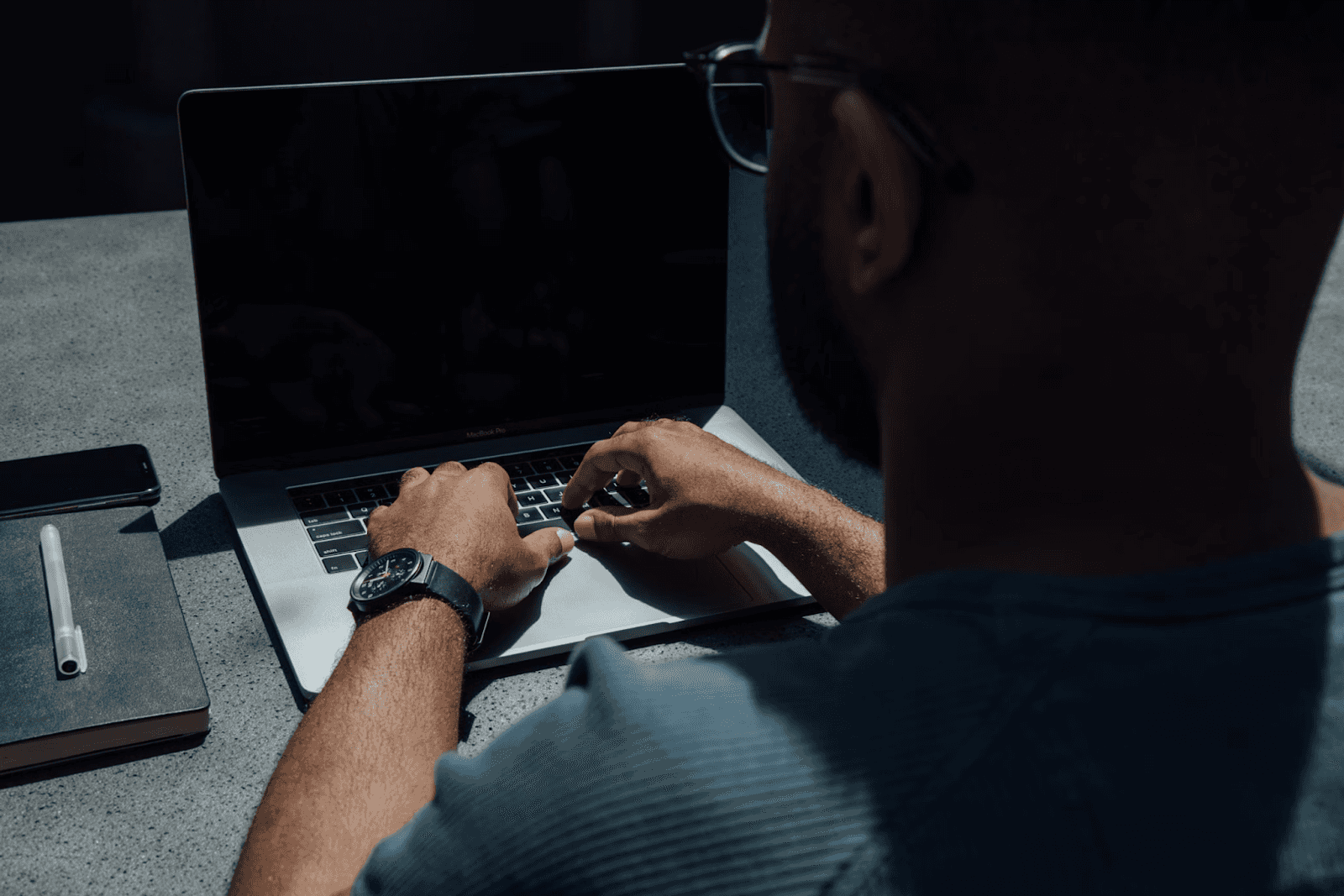
August 27, 2025
How to Find the Right Learning Path When You’re Switching to a Tech Career
See post

August 27, 2025
The Hidden Challenges in Software Development Projects: Key Insights from Our Latest Survey
See post

August 22, 2025
Developer News This Week: AI Speed Trap, GitHub Copilot Agents, iOS 26 Beta Updates & More (Aug 22, 2025)
See post