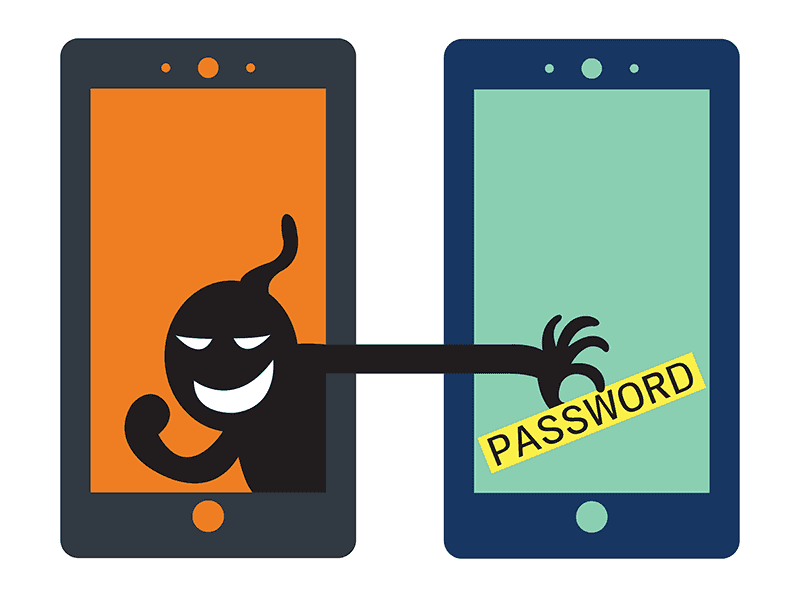
June 05, 2015
Mobile applications draw the attention of hackers more and more each day because they have something that the attackers want, user data. Hard-coded secret keys, personal information stored in plain text on SD cards, usernames and passwords found unencrypted in databases, analytics collected and sent in the clear to remote servers, are just a few cases that make the life of an attacker easier. This post focuses on Android Cryptography tools for beginners

How do you go about protecting your users’ data? Take the Developer Economics Survey and let us know. You might win amazing prizes and new gear.
Cryptography is the right tool to use in order to protect sensitive data, and ensure confidentiality and/or integrity. On the other hand, [tweetable]cryptography is hard to use and easy to misuse[/tweetable]. Note that broken cryptography (e.g. using insecure algorithms or hard-coding keys into binaries), is listed in the top 10 mobile risks for 2014. So what’s the lesson to be learned? Well, whereas not using cryptography can be bad, not using cryptography in the right way is just as bad (not to mention time-consuming).
Let’s see then how cryptography can be used in a way that’s both easy and appropriate, in order to develop secure applications for the Android platform.
First, an overview of some popular cryptographic libraries that can be integrated into Android applications. Cryptographic libraries can be seen as cryptographic toolsets that contain tools, such as encryption algorithms, padding schemes, and hash functions.
Bouncy Castle
The Legion of the Bouncy Castle is a charity from Australia that has written Bouncy Castle, a widely used library that provides both a light-weight cryptography API and a Java Cryptography Extension (JCE) provider. The Android platform already ships with a cut-down and outdated version of Bouncy Castle (with small changes in order to make it work on Android). Consequently any attempt to build and use the latest full version of the library in your application, results in classloader conflicts.
Spongy Castle
The motivation behind Spongy Castle is to allow Android developers to bundle any version of the Bouncy Castle library they want with their applications. Spongy Castle is basically a repackage of the latest version of the Bouncy Castle library; all org.bouncycastle.* packages have been renamed to org.spongycastle.*, and the Java Security API provider’s name has been changed from BC to SC.
OpenSSL
OpenSSL is an open-source toolkit that provides implementation for the SSL and TLS protocols, as well as a general-purpose cryptography library. OpenSSL has been ported to many platforms, including Android. As an alternative, you can also build it from source (using the Android NDK) and bundle it with your application.
Let’s assume now, that for application purposes, you want to encrypt some data. What encryption algorithm should you use, AES or DES? How long should your key be, 128 or 256 bits? Which encryption mode should you use, ECB or CBC? If you do not have an answer to all these questions, along with a good reason for each answer, then it seems that you have found yourself in a position where, although you probably have all the tools you need, you are not absolutely sure which ones to use and how.
This is exactly the point where cryptographic toolkits for dummies come into play. These toolkits do not implement any exotic cryptographic functionalities, nor do they intend to replace the cryptographic libraries presented above; they rather built on some of them with the sole purpose of making cryptography easier and safer to use.
Contrary to a general-purpose cryptographic library, such a toolkit normally supports only a subset of the algorithms, modes, schemes, parameters, and other cryptographic tools that are out there. Instead it provides you with sensible defaults in case you (a) know what you want to do but don’t know how to do it, or (b) don’t really care as long as you end up with a safe solution. Let’s examine some of these toolkits to better understand their role.
Keyczar
Keyczar is an open-source toolkit originally developed by two members of the Google Security Team. It has implementations in Java, Python and C++. It supports authentication as well as both symmetric and asymmetric encryption. Keyczar provides safe defaults for algorithms, key lengths and modes, key rotation and versioning, automated generation of initialisation vectors and authentication codes, and internationalisation. This specific toolkit is based on JCE, and its demo for Android (available here), uses Spongy Castle’s security provider.
AeroGear Crypto
AeroGear Crypto is a small Java library provided by AeroGear. It supports authenticated symmetric encryption, elliptic curve cryptography, and password-based key derivation. It also provides sensible defaults for algorithms. AeroGear Crypto depends on Spongy Castle for Android and Bouncy Castle for other platforms. The library is also available for iOS, Windows Phone and Cordova.
Conceal
In an attempt to find a fast and memory-efficient way to encrypt and authenticate large files on SD cards, Facebook developed Conceal. Conceal supports both authentication and encryption, and provides default implementations for key management. It uses OpenSSL, but includes only the necessary parts of it, thereby keeping its size at 85KB. Results published on the site of the library show that Conceal outperforms Bouncy Castle.
A summarised view of the libraries presented above is given in the following table. Note that, although all these libraries aim to safely fill in the gaps for developers that are new to cryptography, advanced developers can skip the defaults and specify all the details themselves (as they would do when using any crypto library).
| Library | Company | License |
|---|---|---|
| AeroGear Crypto | AeroGear | Apache 2.0 |
| Conceal | BSD | |
| Keyczar | – | Apache 2.0 |
To sum up
If you are a mobile developer, you need to spend time making your applications usable, functional, and attractive BUT you also have to spend time making your application secure. If you do not know how to do so or if you’re worried that you might not get it right, then use one of the libraries described in this article in order to get started. No matter what cryptographic tools you decide to use, avoid implementing your own cryptographic algorithms and/or protocols; use only algorithms and protocols that are widely used, accepted, and ones that users have already spent enough time trying to break.
Which skills you can develop to be more effective in protecting your data?Take the Developer Economics Survey and we will let you know. Plus you may win new gear.
Recent Posts
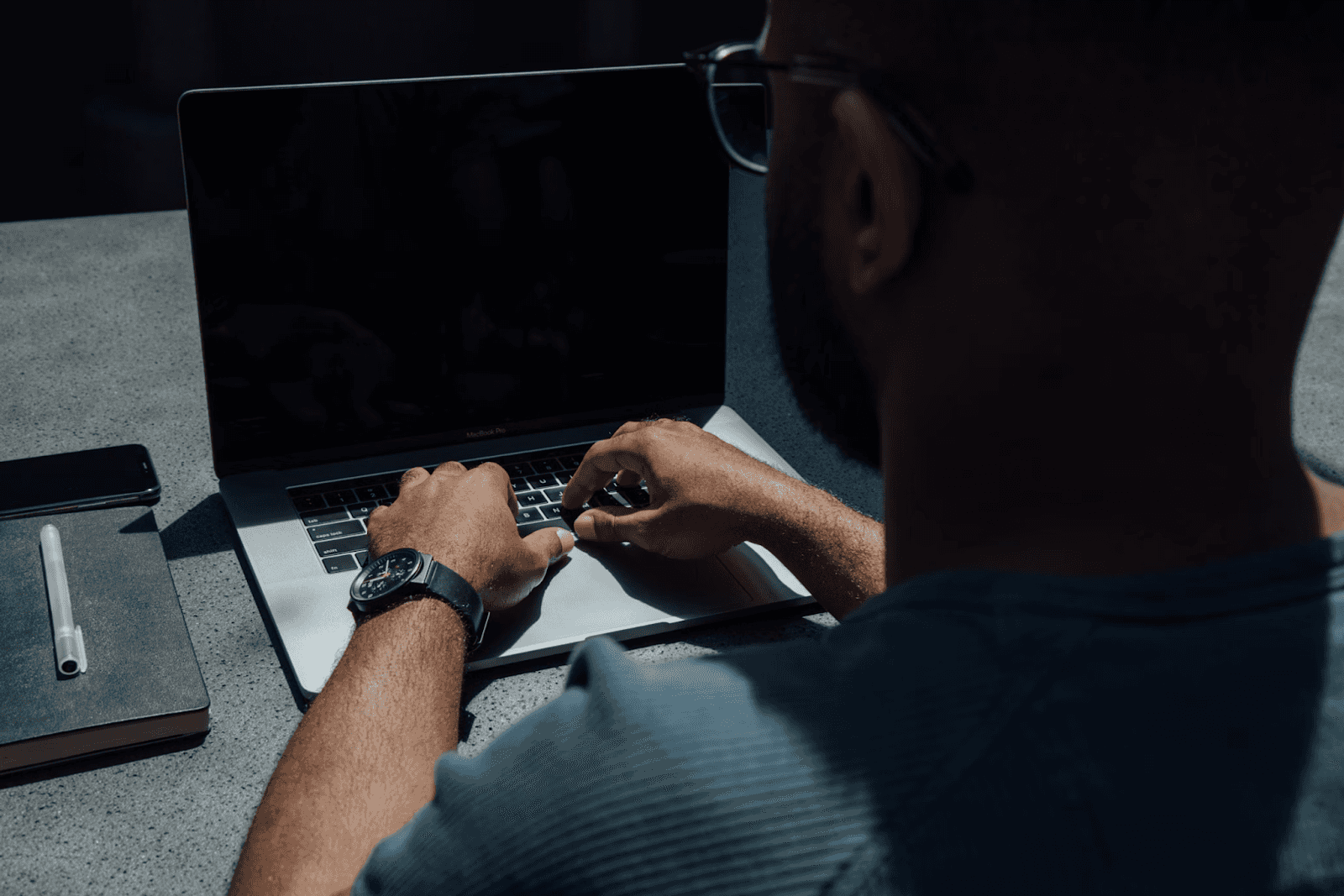
August 27, 2025
How to Find the Right Learning Path When You’re Switching to a Tech Career
See post

August 27, 2025
The Hidden Challenges in Software Development Projects: Key Insights from Our Latest Survey
See post

August 22, 2025
Developer News This Week: AI Speed Trap, GitHub Copilot Agents, iOS 26 Beta Updates & More (Aug 22, 2025)
See post