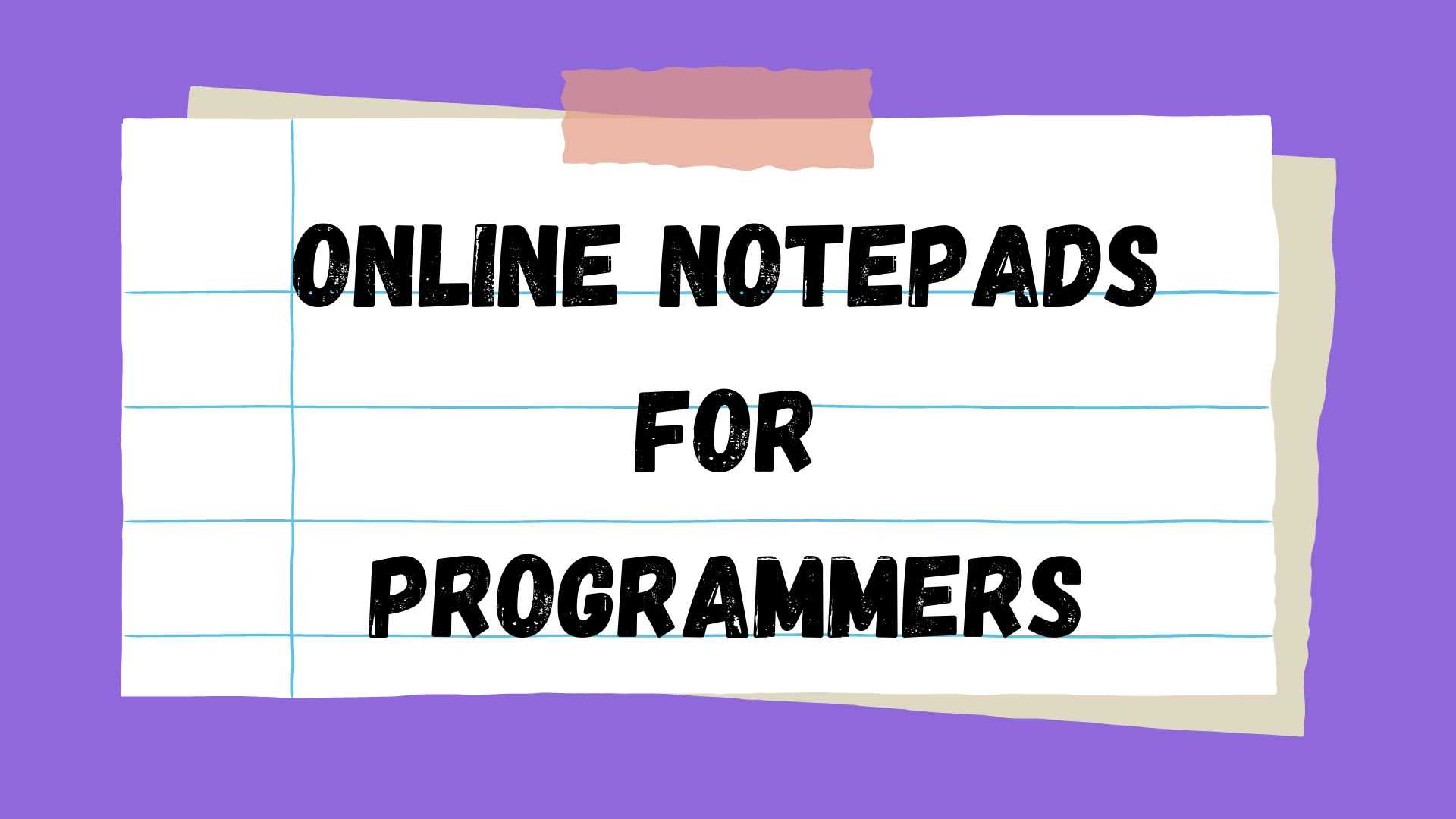
August 09, 2024
Online notepads that support coding can be great for programmers to collaborate and share their codes with others easily. There are many such notepads that are made from the ground up with coding in mind.
However, some of them are better than others as they offer more functionality and features that can help programmers with their work. Having said that, if you’re wondering which online notepads you should use to write your codes, then you’ve come to the right place. In this article, we will take a look at 5 of the best of them.
Top Online Notepads that Are Best for Programmers to Write Code
The following are some of the notepads that we recommend you use when wanting to write code. Each of the notepads listed below is tried and tested personally by us.
1. CodePen
CodePen is one of the most popular online coding notepads. It serves as a well-known web-based code editor and hub for front-end developers. It offers the perfect platform to try out HTML, CSS, and JavaScript in real-time. With CodePen, developers can make “pens” – small projects or bits of code that are easy to share and put on other websites.
Features of CodePen:
- Real-Time Preview: See your code’s output as you type, which speeds up debugging and tweaking.
- Extensive Library: Use a big collection of pens other developers have made. You can copy and change these pens.
- Preprocessors: Work with tools like Sass, Less, and CoffeeScript to unlock more advanced CSS and JavaScript features.
- Collaboration: Team up with other coders to edit the same pen at once, which is perfect for coding together.
- Community Engagement: Show your work and get input from a lively group of developers. You can also find and follow what other developers are doing.
2. JSFiddle
JSFiddle is an online platform to test and share code for web development. This notepad supports HTML, CSS, and JavaScript making it easy to test and fix bugs. You can easily type codes in multiple languages as the notepad offers working on multiple tasks at once. Additionally, you can also import other expert’s codes into your workspace and collaborate with them easily.
Features of JSFiddle:
- Frameworks and Extensions: You can add popular libraries and frameworks such as jQuery, AngularJS, and React.
- Real-Time Collaboration: JSFiddle lets several developers code together at the same time.
- Version Control: Different versions of your code can be saved so you can look at them later. This makes it simple to go back to earlier versions.
- Embedding: You can create code snippets that you can put into blogs or documentation.
- URL Sharing: Every fiddle gets its own unique URL, so you can share your code with others.
3. Editpad
Editpad is another online notepad that combines ease of use with practical features. This makes it a good fit for coding projects too. It gives users a clutter-free space to write, along with basic tools to edit text. While the tool is great for textual stuff, we often use it for coding ourselves. The only drawback is that it doesn’t show a preview of what your code will look like once it runs. Other than that, everything is there for the ease of programmers.
Features of Editpad:
- Clean Look: Editpad has a tidy, easy-to-understand layout that lets you focus on your writing and coding tasks.
- Code Coloring: Offers color-coded text for many coding languages making your code easier to read.
- Auto-Save: Keeps your progress safe by saving it on its own so you don’t lose anything.
- Cross-Platform: The platform is accessible from any device with an active internet connection. This means you can code on the go.
- Easy File Downloading: Allows you to save and open files right from your device.
4. Replit
Replit offers an online IDE, which is sort of a notepad that works with many coding languages. This makes it a good fit for coders using different languages. It gives you a full setup to write, run, and fix code. It even suggests how you can make your code better and there’s also an option to run it once you’re done. Besides this, the notepad also utilizes AI to answer your questions and generate similar codes to yours.
Features of Replit:
- Language Variety: Offers coding support for more than 50 programming languages such as Python, Java C++, and others.
- Hands-On Coding: Code and execute programs in a responsive console, which helps users learn and try out new things.
- Live Teamwork: Join forces with fellow coders in real time. This makes the notepad great for coding in pairs and group projects.
- All-in-One Coding Platform: Includes built-in tools to fix bugs and a strong text editor.
- Learning Resources: Has features like tools to manage classrooms, which works well for teachers and students.
5. JS Bin
JS Bin can be seen as an open-source web editor or notepad that is designed to offer a simple and productive way to check JavaScript, HTML, and CSS code. This online platform aims to help developers test their web programming skills. What’s great about it is it offers a split-screen mode that lets you run the code you’ve written simultaneously. This helps in identifying areas of improvement and detecting errors.
Features of JS Bin:
- Live Preview: Watch the changes you make to your code take effect right away.
- Simplicity: A tidy and easy-to-use interface that cuts out distractions and boosts your work output.
- Collaboration: Team up with others by sharing your code and editing together in real time.
- Preprocessors: Works with Less, Sass, and other preprocessors for better CSS and JavaScript capabilities.
- Debugging: Provides error tracking and fixing tools to help you spot and solve problems fast.
These are some of the best notepads for programmers to write code. With each one covered, our post comes to an end.
Final Words
Online notepads designed for coding can be quite helpful for programmers seeking to collaborate and share their work efficiently.
In this article, the top five online notepads for coding are evaluated: CodePen, JSFiddle, Editpad, Replit, and JS Bin. Each notepad is highlighted for its unique features such as real-time collaboration, extensive library support, clean UI, and advanced coding capabilities.
CodePen is ideal for front-end developers, JSFiddle excels in version control and collaboration, Editpad offers simplicity with auto-save, Replit supports multiple languages and AI integration, and JS Bin focuses on live previews and debugging. These tools enhance productivity and ease of coding.
Recent Posts
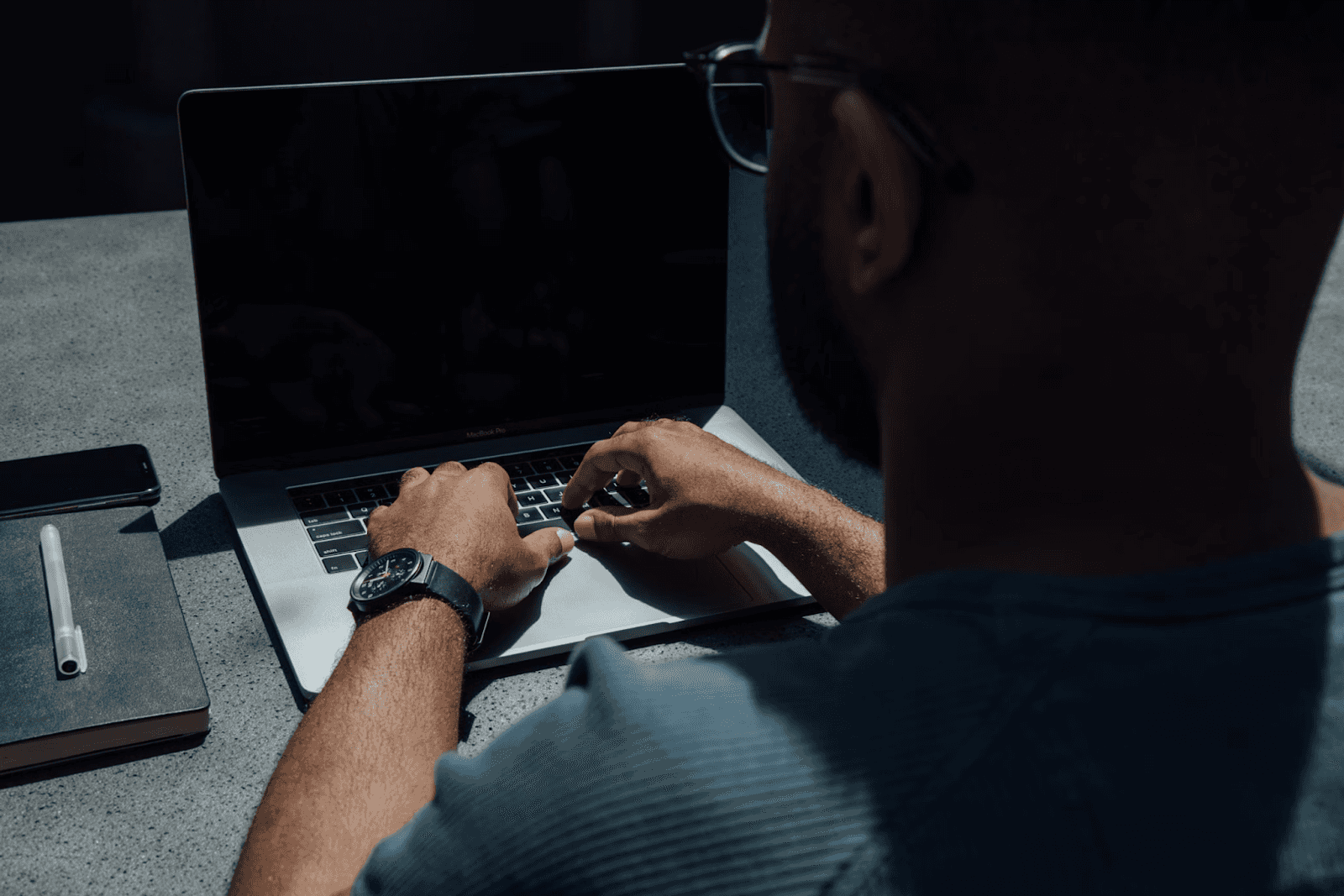
August 27, 2025
How to Find the Right Learning Path When You’re Switching to a Tech Career
See post

August 27, 2025
The Hidden Challenges in Software Development Projects: Key Insights from Our Latest Survey
See post

August 22, 2025
Developer News This Week: AI Speed Trap, GitHub Copilot Agents, iOS 26 Beta Updates & More (Aug 22, 2025)
See post